What is a Boot Server, you may ask?
In simple terms, a boot server runs a TFTP (Trivial File Transfer Protocol) instance that is used to transfer small amounts of data. TFTP is unauthenticated, making it an easy choice for automating remote-boot tasks such as jumpstart and kickstart. For more general information on TFTP, check out Wikipedia.
Windows 2003 has a little-known TFTP daemon. Microsoft stopped advertising some time ago, but it still remained as part of the OS load through 2003 (it is no longer present in 2008) because of its usefulness.
Configuring the Native Windows Server 2003 TFTP Daemon
1. Copy the tftpd.exe file from %windir%\system32\dllcache to %windir%\system32.
>> copy %windir%\system32\dllcache\tftpd.exe %windir%\system32
2. Register tftpd as a service.
>> sc create tftpdsvc binPath= C:\Windows\System32\tftpd.exe DisplayName= "TFTP Server" start= demand
3. Set the Directory parameter to the location where your TFTP boot image files will be stored.
>> REG ADD HKLM\SYSTEM\CurrentControlSet\Services\tftpdsvc\Parameters /v Directory /t REG_SZ /d C:\tftpd
Here's a screen capture of the whole process:
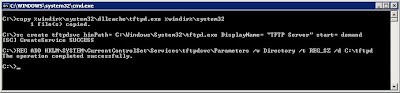
Start the TFTP Server inside the Services MMC (or type net start tftpdsvc from the command prompt). You may get an error if the directory you specified in step 3 doesn't exist, so make sure it does. Also, if you have problems accessing files (you shouldn't, since in this configuration tftpdsvc is running as LocalSystem), you may need to grant "Everyone" or "ANONYMOUS LOGON" access to the boot file directory.
No comments:
Post a Comment